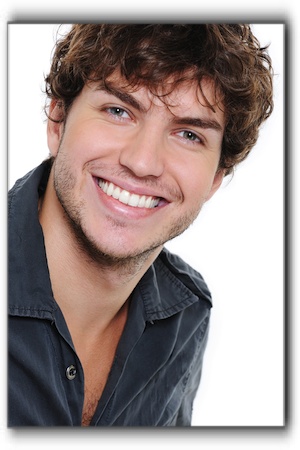
If you have tooth sensitivity or pain when you chew with your back teeth, the surfaces may be damaged. One option from St. Mary’s Dental in Mechanicsville MD is the use of an inlay or onlay, one of our restorative dentistry procedures.
Inlays are very strong and shaped to precisely fit a hole in a damaged tooth. The choice of an inlay or onlay depends on how much decay and tooth loss has occurred.
An inlay resembles a filling and fills a small part of the tooth, while an onlay covers one or more of the cusps on the top of the tooth. In other words, an inlay fills a hole without changing the shape of the tooth, while an onlay builds up the tooth surface to restore its previous dimension.
The procedure begins with a thorough evaluation, oral x-ray, and an impression. The damaged area will be removed and then the inlay or onlay will be formed to accurately fit your tooth and bite. While it is being made, your tooth will have a temporary restoration piece to cover and guard the vulnerable area.
Finally, the inlay or onlay will be placed and permanently bonded to the tooth. Since the procedure requires removal of damaged tooth material, restoration fabrication at the lab, and the placement on the tooth, it will take a few appointments to perform the process.
Inlays and onlays guard the tooth from further degeneration, provide natural function, and are durable and inconspicuous.
St. Mary’s Dental in Mechanicsville MD provides restorative dentistry and many other dental services, including general and family dentistry. Schedule an appointment with us today.
Contact St. Mary’s Dental:
301-884-3248
Location (Tap to open in Google Maps):
28169 Old Village Rd
Mechanicsville, Maryland
20659
