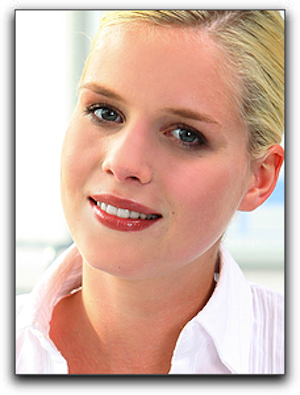The Advantages of Clear Braces in Mechanicsville
A beautiful smile has the power to boost confidence, improve self-esteem, and leave a lasting impression. If you’ve been considering straightening your teeth but feel hesitant about wearing traditional metal braces, clear aligners may be the perfect solution for you. At St. Mary’s Dental in Mechanicsville, MD, Dr. Gina McCray and her team offer two …